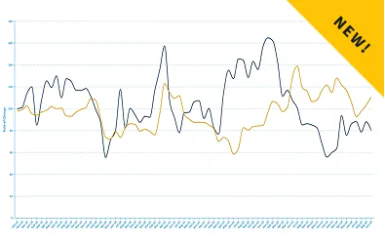Guide to the RV-C Amendment Process
Proposed submissions open for comment contain official proposals for amendments to all RV-C protocols. Anyone may comment on these proposals by following the Discussion or Objection posting guidelines.
Approved submissions pending addition to the Layer Document can be found in the RV-C Specification section under Resources. After 30 days, proposals that receive no objections are considered approved.
DGN and/or DSA numbers are assigned only after a submission is approved. If your submission has been approved but you have not received a DGN or DSA within five business days, please contact the RV-C Administrator.
To request a Word (.docx) section of the RV-C Layer Document for an official post, use the RV-C Submission Form.
Review and Approval Timeline
Proposed submissions remain open for 30 days for comment, discussion, or objection. If there are no objections after 30 days, they are moved to the Approved Submissions list and incorporated into the next release of the RV-C Layer Document.
If an objection is raised, the original submitter has up to 45 days from the original post to work with the objector(s) toward a consensus. Once a resolution is reached, the submitter can resubmit the updated document for review and reposting by the RV-C Administrator.
DGN and DSA Assignment
DGN and DSA numbers are assigned upon approval of a submission to ensure there are no conflicts. If you do not receive your assigned numbers within five business days of approval, please contact the RV-C Administrator.
How to Participate in RV-C Discussions
All response posts must be clearly titled as either Objection or Discussion. Posts not properly labeled will be removed.
Discussions are used for questions or comments about a proposed amendment. These are not objections and do not require the submitter to make changes.
Objections are used when there is disagreement with a proposed amendment. Objections must include justification or substantiation, and when possible, suggested improvements to help reach consensus.
How to Propose an Amendment to RV-C
The RV-C Administrator posts all proposed amendments to ensure anonymity during the initial review process.
Request a Section: Use the Official Request for Section Form to obtain the relevant Layer Document section in Word (.docx) format. Include your justification for the change. For new sections, request a similar example section.
Prepare Your Amendment: The document must include justification/substantiation, the original section, and the proposed new section or changes. Enter your proposed changes below the original section, clearly noting revisions in red. Ensure the changes are exact—text, tables, and values must match what will appear in the final document.
Submit for Review: Return the completed .docx file to the RV-C Administrator. If the changes are unclear, the Administrator may request revisions before posting.
Posting: Once accepted, the Administrator will post the amendment and its justification to the RV-C Official Business forum.
Please Sign in to View
Log in to view member-only content.
If you believe you are receiving this message in error contact us at memberservices@rvia.org.